Getting started
Get the Zoom app: Download the Zoom Client for Metings: https://ucla.zoom.us/download
Once installed: Go to your Start menu, and open Zoom. If you aren’t logged in, it’ll look like:
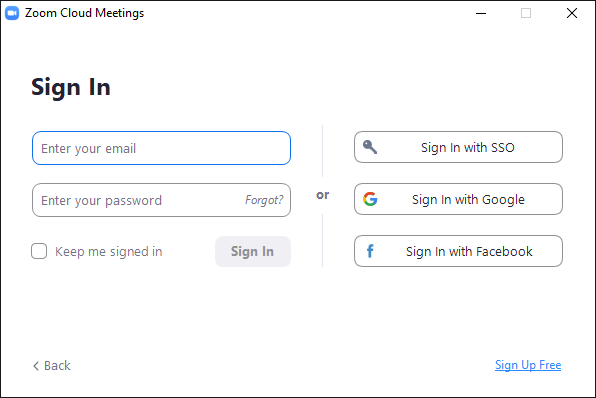
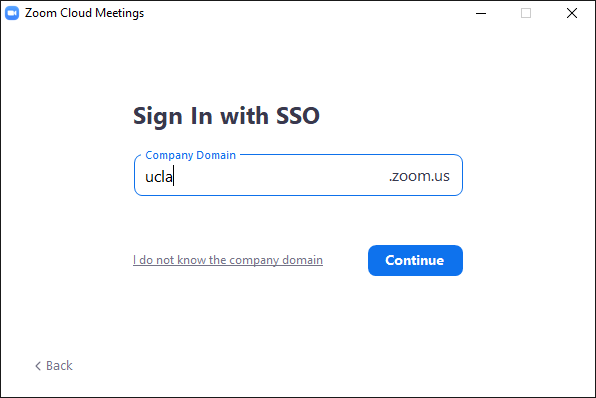
Click Sign in with SSO. It will ask for a domain. Use ucla.zoom.us
You’ll be taken to the standard UCLA SSO login page, proceed as normal. You’ll be asked to open Zoom Meetings. If not, click the “Launch Zoom” on the page where you just logged in.
Zoom app interface:
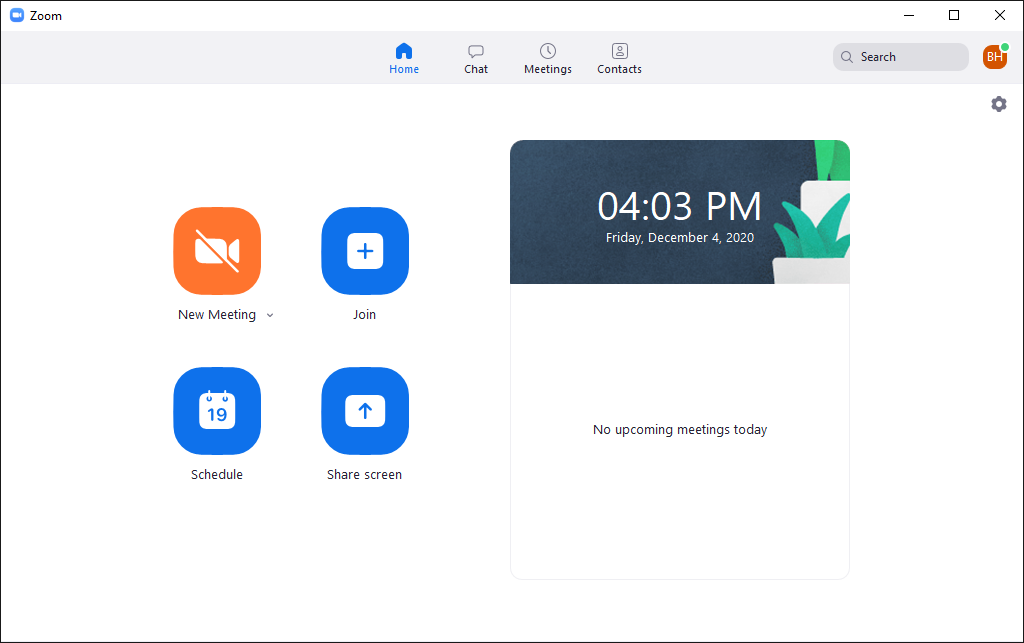
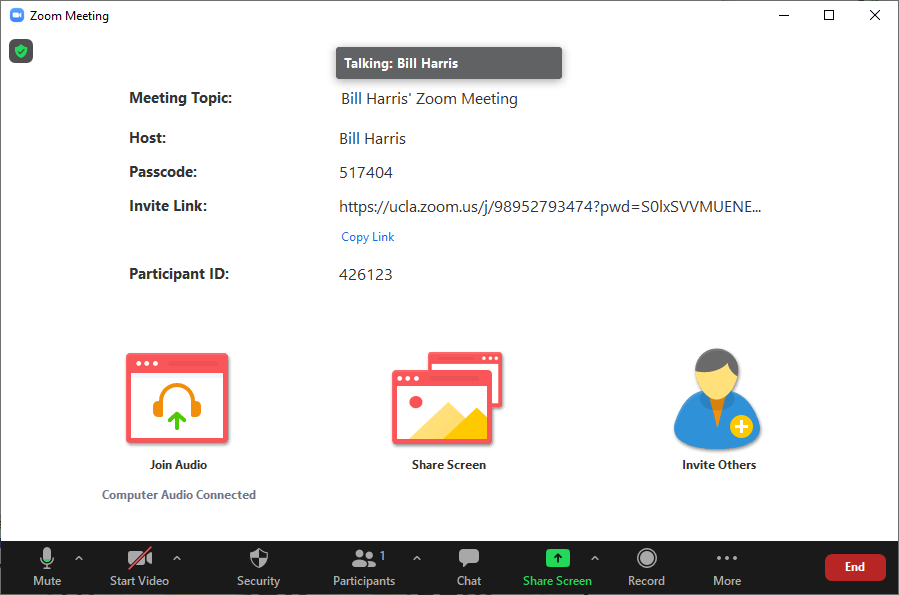
To Create a meeting: Click New Meeting. A new meeting page will open, you’ll be asked if you want to connect with video or audio. Now you can see the meeting details.
This has all the information others will need to connect. Most importantly “Copy Link” so you can just paste the link to your meeting into a chat or e-mail.
To join previous recuring meetings: The “Join” button leads to a short list of past meeting links, no need to go find a lengthy URL to rejoin a meeting.
Useful Features
Audio options: Next to the “Mute” symbol is a “^” that has more options. You can select which speakers and microphone to use. There is also a test function, which will verify that the Zoom app is connected properly to the audio devices.
Video options: The video “^” allows you to choose which camera to use. There are also virtual background and video filter features. Virtual backgrounds will work better with a green screen, but it’s not required. A video can also be used as a background. There is a “+” button where you can upload your own picture or video.
Security: The host of the meeting can control what participants can do, chat, share screen, unmute themselves, etc.
Screen sharing: You can choose a physical display to share, or a specific window. You can also share the audio output (bottom left corner). This will share all audio output from your computer, not just the window you are sharing. When doing this, headphones are strongly recommended.
You can also allow for more than 1 user to share their screen at the same time. In “Advanced sharing options” you have the option of using a Powerpoint as a background or use a second camera. The second camera will be placed Picture-in-Picture style.
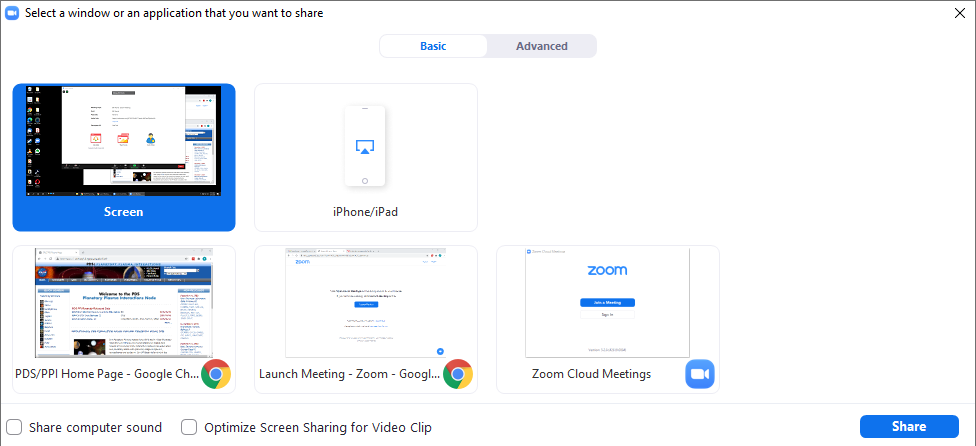
How to Use Zoom Meetings
Zoom is UCLA’s choice for video and web conferencing. Through a system-wide license agreement, the University of California has negotiated a significant discount off the regular price of a Zoom Pro license. You can read more about Zoom here.
Click the button below for instructions on how to handle Zoom meetings
